What is Helm in Kubernetes?
 zekeLabs
zekeLabs
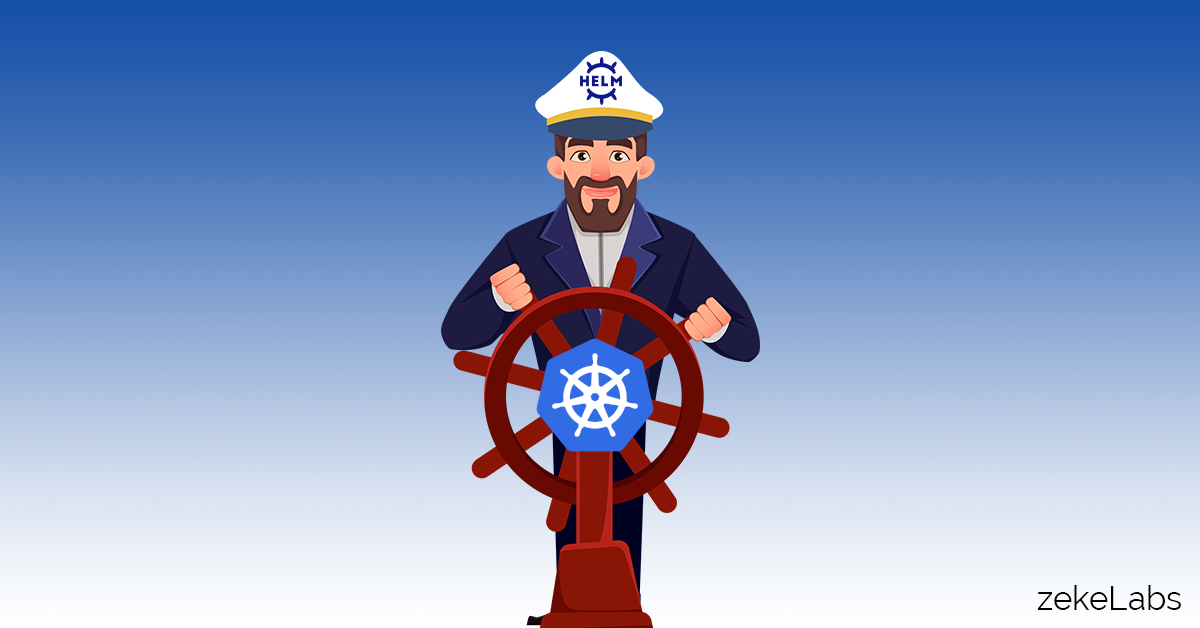
Kubernetes is a potent and famous container-orchestration network and deployment of applications on Kubernetes can be a complex and difficult task. To build a single application, multiple interdependent Kubernetes resources like Pods, Replicasets, deployment, and services may be required each with an explicit YAML axiomatic file written.
To make the task easier, Helm comes as a package manager for Kubernetes. Helm helps the developers and Kubernetes users have an upper hand in building, configuring, and deploying microservices and applications on the Kubernetes clusters.
Now, Helm is a graduated project of the Cloud Native Computing Foundation, a not to profit organization that promotes cloud-native applications. This means that helm is now ready to be used in the production environment
In this article, we would be discussing what Helm is and how it is used for the simple deployment of applications in the Kubernetes network. Continue reading to learn more about Helm in Kubernetes.
An outline of Helm
Almost all the software and programming languages use a package manager to help in the installation, configuration, and maintenance of the software. Helm is created for the same purpose. You may have seen the different package managers like an apt package manager for Debian yum for centos systems and PIP package manager for Python. Helm is a similar tool with respect to the Kubernetes platform. The Package manager Helm uses charts format, with a repository of charts for open-source projects.
Features of Helm
Helm can perform a variety of functions ranging from the day one operations such as deployment to the day to operations such as new feature upgrade or reconfiguration.
Apart from these, there are many other features Helm has to offer:
- A command-line tool to interact with the cluster
- Automatic search on the internet for searching the existing charts
- Automatically download and install the pre-written YAML files also known as a chart.
- Authentication automatic creation of boiler-plate YAML files.
- Version control of the various manifest files.
- Share the package with the other internal or external stakeholders.
Charts in Helm
Charts are the basic unit in Helm. Charts consist of a few YAML files for configuration, some metadata, and default configuration values. The YAML is normally compressed together to make the chart.
Helm commands can be used to download the chart from a chart repo on the intranet or internet. There is also an option with which you can download the charts from the chart repositories first and can update and install later.
Chart Repository
A Chart repo or repository is a simple site that can work to store charts. This webpage can be hosted on any web server, static site host, or any object storage service.
Helm package manager comes with an already configured chart repository called stable, that is the default with every system. GitHub's helm/chart Git repository works as a source to the stable repository.
Alternate repositories can also be added with the command named helm repo add. Two of the other popular repositories are:-
- Bitnami Helm Charts: It provides some extra charts that are not included in the default repo i.e. stable
- The Incubator repository: It contains charts that are not ready to use by the stable. The incubator is an official chart repository and instructions to use it can be found on the GitHub page of Helms charts.
You will need to update and configure the chart according to your needs. You can also host a chart repository within your organization as well, or check with your team your organization may be using it already.
Chart Configuration
Usually, charts imported from repositories are created with the default values in values.yaml. Some charts may be ready to deploy but others may require some of the changes in the configurations to set it up according to your requirements.
If you wish to have multiple environments, you can create your own values .yaml file and use it while installing it. Alternatively, you can change settings on the command line with the --set flag. While changing the default values you need to cite the values that you want to set.
Releases
While installing the charts, Helm combines the chart's template with the values defined by the user for configuration in value.yaml. This creates a precise composition of a particular chart called a release and deployed thereafter. Thus helm release helps you manage version control of the deployed applications in various environments. Helm helps you upgrade different microservices independently.
Microservice-based applications come with the cost of complexity in release and deployment as there would be multiple moving parts in the system. Helm helps us reduce this complexity of release management.
If you want to learn more about Kubernetes and build your career in the field, then we recommend you to check out our training offered in both Kubernetes and Helm.

Keywords : helm kubernetes Technology
Recommended Reading
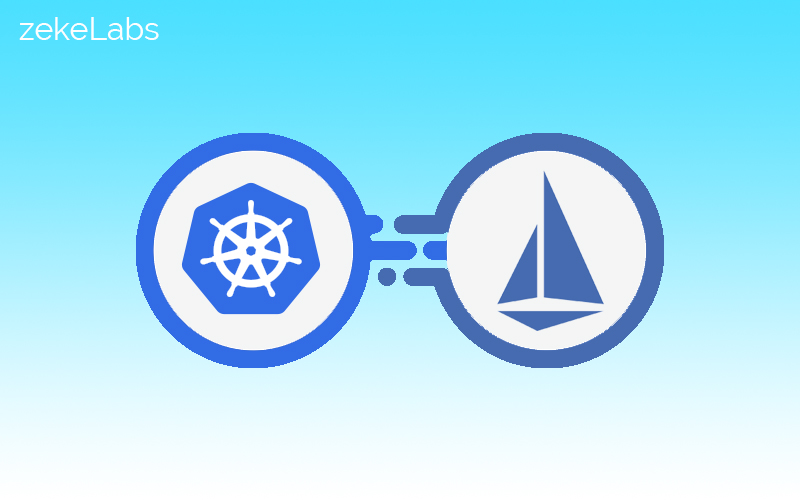
Getting started with ISTIO
Istio is a tool to handle service mesh. Istio enables one you to connect, secure, control, and observe microservices that are part of a cloud-native application. Istio uses Envoy as a service proxy that in turn is used as a sidecar container. Istio is orig...
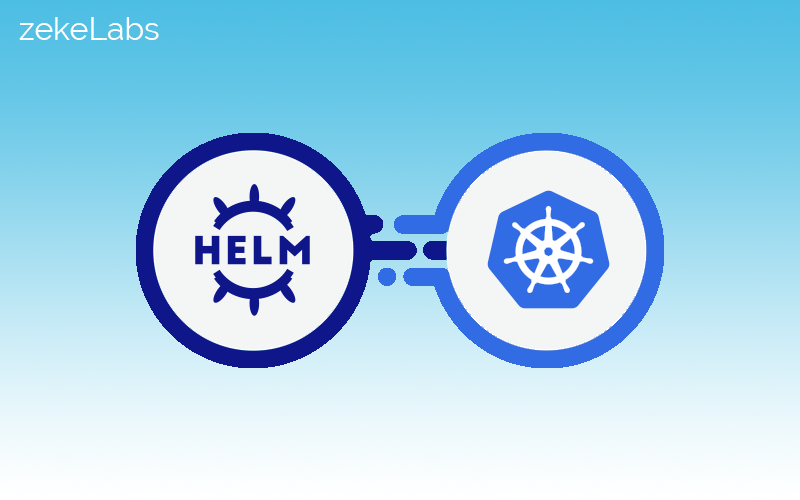
How to get started with Helm on Kubernetes?
Helm is a package manager, which provides an easy way to manage and publish applications on the Kubernetes. It was first built by the collaboration between Dies and Google in the year 2018.

Get Kubernetes Certified
Kubernetes is increasingly becoming the de-facto standard for container-orchestration. It is used for deploying and managing microservice-based applications. It also helps in scaling and maintaining as well. It is open-source software that was initially rel...

How to install Kubernetes Clusters Using Terraform?
Kubernetes is a container orchestration platform that can be used to deploy and manage a containerized applications. Generally, Microservices-based applications are first converted into Docker (or other container runtimes) images and then these microservice...
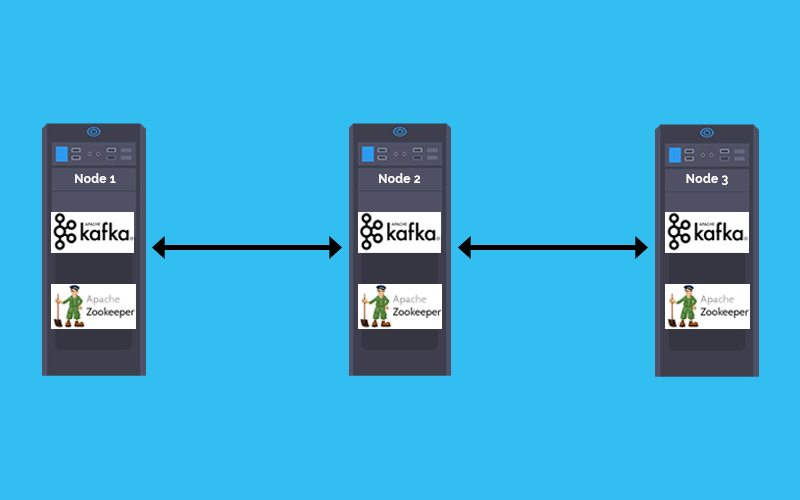
How to deploy Kafka and Zookeeper cluster on Kubernetes
In a Microservices based architecture message -broker plays a crucial role in inter-service communication. The combination of Kafka and zookeeper is one of the most popular message broker. This tutorial explains how to Deploy Kafka and zookeeper stateful se...

How to install Kubernetes Cluster on AWS EC2 instances
When someone begins learning Kubernetes, the first challenge is to setup the kubernetes cluster. Most of the online tutorials take help of virtual boxes and minikubes, which are good to begin with but have a lot of limitations. This article will guide you t...
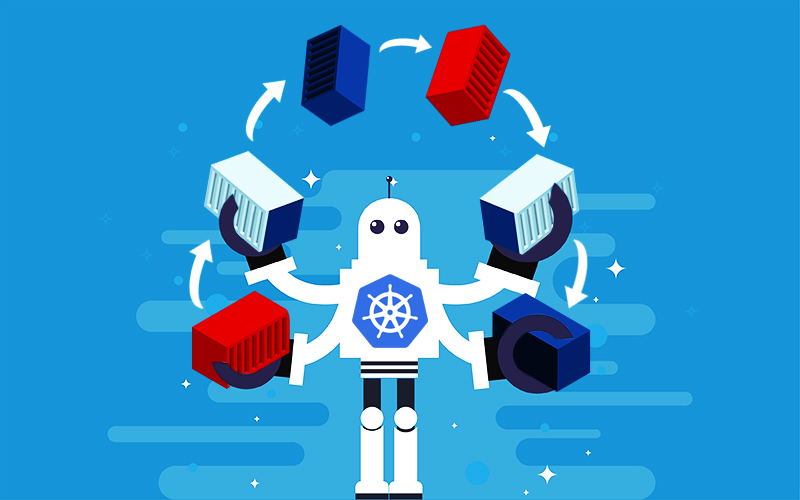
Container is the new process and Kubernetes is the new Unix.
Once a microservice is deployed in a container it shall be scheduled, scaled and managed independently. But when you are talking about hundreds of microservices doing that manually would be inefficient. Welcome Kubernetes, for doing container orchestration ...