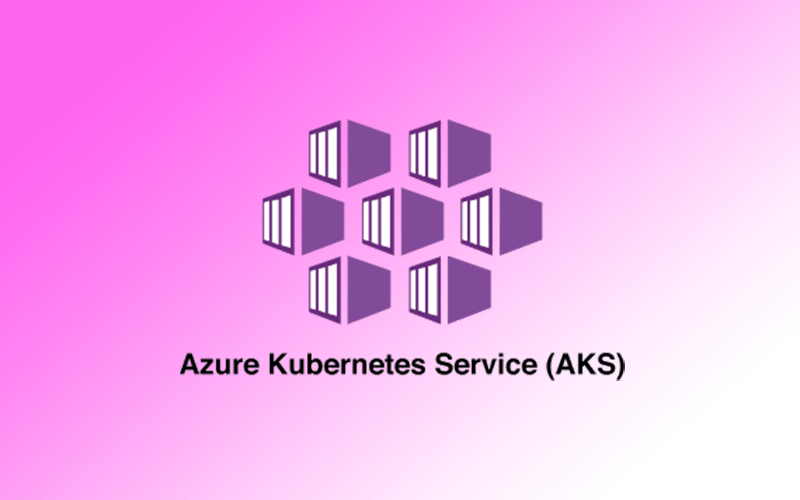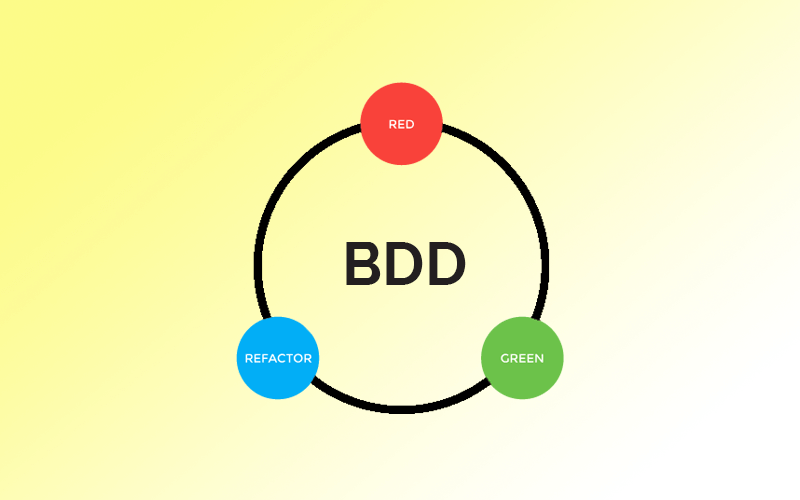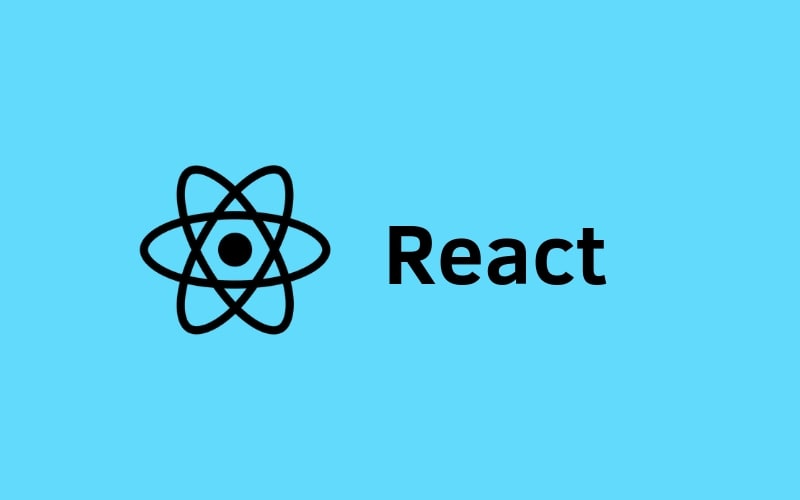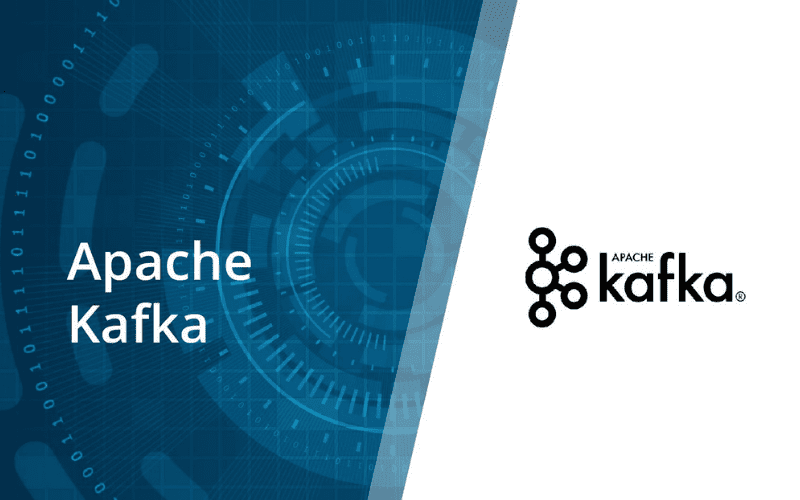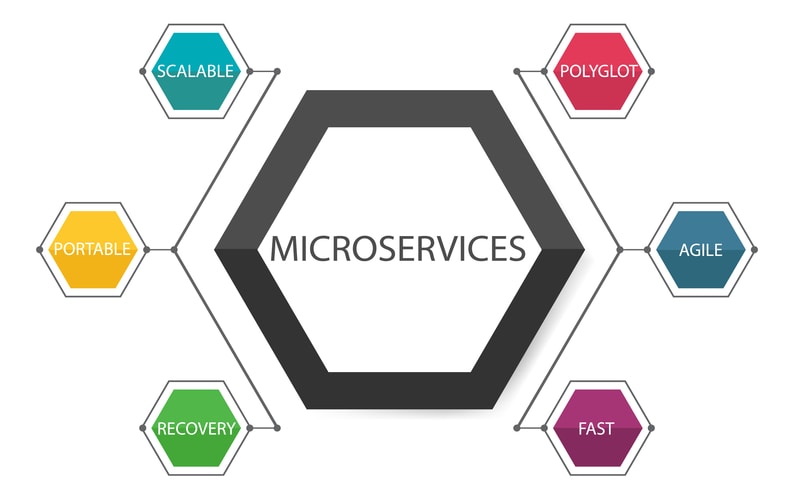Power BI Training
Power BI Course:
Power BI is a business analytics solution that delivers business insights to enable fast, informed decisions in your organisation. It lets you transform your business data into useful visuals that you can share with your colleagues on any device. It helps you visually explore and analyze data—on-premises and in the cloud. With power BI you can collaborate on and share customized dashboards and interactive reports. This Power BI training starts with the fundamentals of Business Analytics. It goes on to train participants on various approaches to collect the data in Power BI, how to manage reports in Power BI, How to share the Data dashboards on Power BI, the concepts of data refresh, content pack, database integration and many more related concepts of Power BI. Power BI training is completely hands-on. The corporate training on Power BI course provides emphasis on the integration of Power BI with your existing tools, security aspects of data. This course can further be customized based on the requirement of your organisation. Corporate training on Power BI is delivered on all major location across India and Southeast Asia at Bangalore, Hyderabad, Chennai, Mumbai, Pune, Noida, Gurgaon, Hong Kong and Singapore.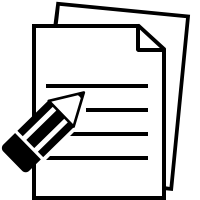
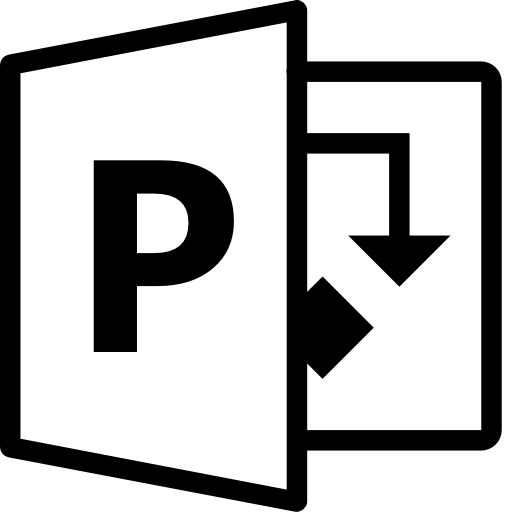
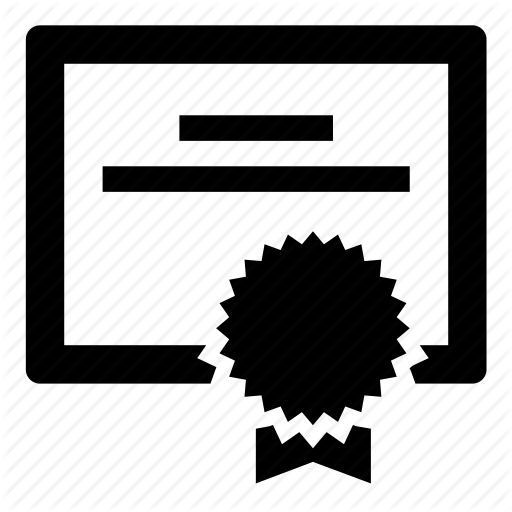
Power BI Course Curriculum
Getting started with Power BI
Introducing natural-language queries
Introduction to reports
Decorating the report
Pinning a report
Filtering a report
Inviting a user to see a dashboard
Creating a group workspace in Power BI
Viewing reports and dashboards on mobile devices
Introducing data refresh
Introducing Power BI Desktop
Installing the Power BI Personal Gateway
Connecting to a database
Using Query Editor
Handling seasonality and sorting months
Consuming a service content pack
Creating a content pack for your organization
Updating an organizational content pack
Loading individual tables
Creating calculated columns
Integrating budget information
Choosing the right visualizations
Using custom visualizations
Improving reports by using custom visualizations
Using DAX in data models
Getting data from existing systems
Using relational databases on-premises
Using live connections to Analysis Services
Publish Excel data models in Power BI
Using Power BI Tiles from Office Store
Using row-level security
Creating custom visualizations for Power BI
Power BI limitations
Power BI embedded in application
Frequently Asked Questions
We provide classroom-based as well as online training. Since this is a hand-on training so batches generally does not contain more than 4 people.
We will provide web services specific study material as the course progresses. You will have lifetime access to all the code and basic settings needed for these Power BI training through our github account and the study material that we share with you. You can use that for quick reference.
Feel free to drop a mail to us at [email protected] and we will get back to you at the earliest for your queries on Power BI course
We have tie ups with various companies and placement organizations to whom we connect our learners. Each Power BI training ends with career consulting
Minimum 2-3 projects of industry standards on Power BI will be provided
Yes, we provide our own course completion certificate to all students. Each Power BI training in bangalore ends with training and project completion certificate
You can pay by card (debit/credit), cash, cheque and net-banking. You can pay in two installments
We take immense pride to provide post training career consulting for Power BI training
Recommended Courses

AWS Data services

Helm

Azure Databricks
Feedback